Hi Friends, Welcome to TechNV.
Please SUBSCRIBE our YouTube Channel to see more.
SUBSCRIBE HERE
How to get Fall Creators Update with Update Assistant
Sometimes a computer is compatible with the latest feature update for Windows 10, but for unknown reasons, it does not see the update using Windows Update. In this situation, it's possible to use the "Windows 10 Update Assistant" to install the latest version.
If you want to install the next release of Windows 10 as soon as it becomes available, or it's been several weeks and the update didn't show up in Windows Update, use these steps:
-
- by clicking the Update now button on the page.
- 2) Double-click the Windows10Upgrade.exe file to launch the tool.
- 3) Click the Update Now button.
- 4) If your device is compatible, click the Next button to begin the upgrade.
- 5) Click the Restart Now button to start the installation.
1) Download the
After the process begins, Windows 10 version 1709 will install on your computer while preserving your settings, apps, and personal files. Once the installation completes, follow the on-screen directions to finish setting up your device with the out-of-box-experience (OOBE).
Usually, using the Update Assistant takes less than 30 minutes, but that will depend on your system's hardware and internet speed.
Watch this Video for more help.
Share, Support, Subscribe.
Subscribe: https://www.youtube.com/technv
Twitter: https://twitter.com/TechNV1
Facebook: https://www.facebook.com/technvishw
About: TechNV is a YouTube Channel, where you will find technical Videos.
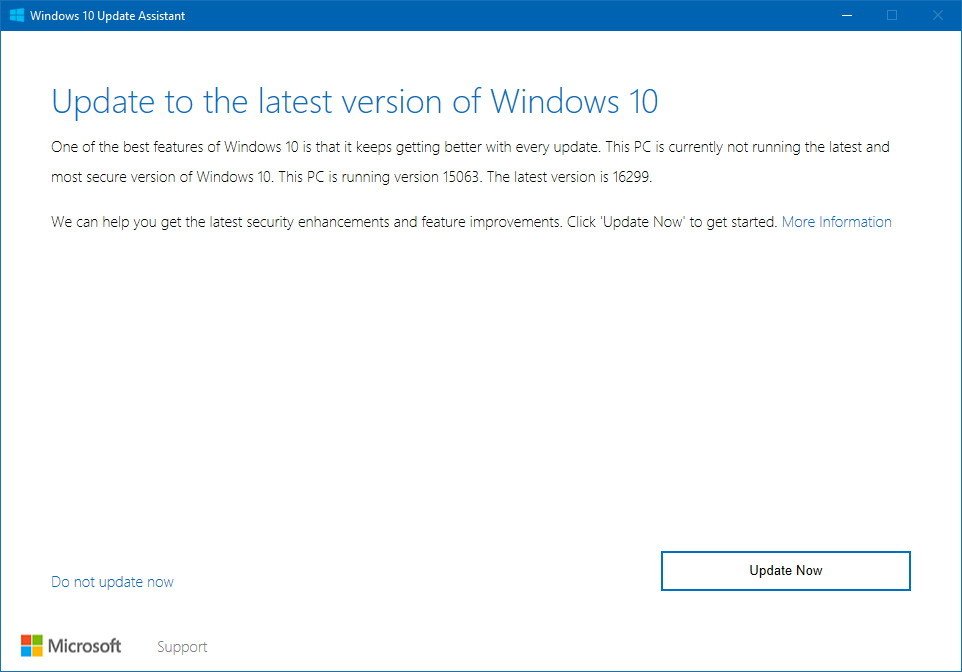
Comments
Post a Comment